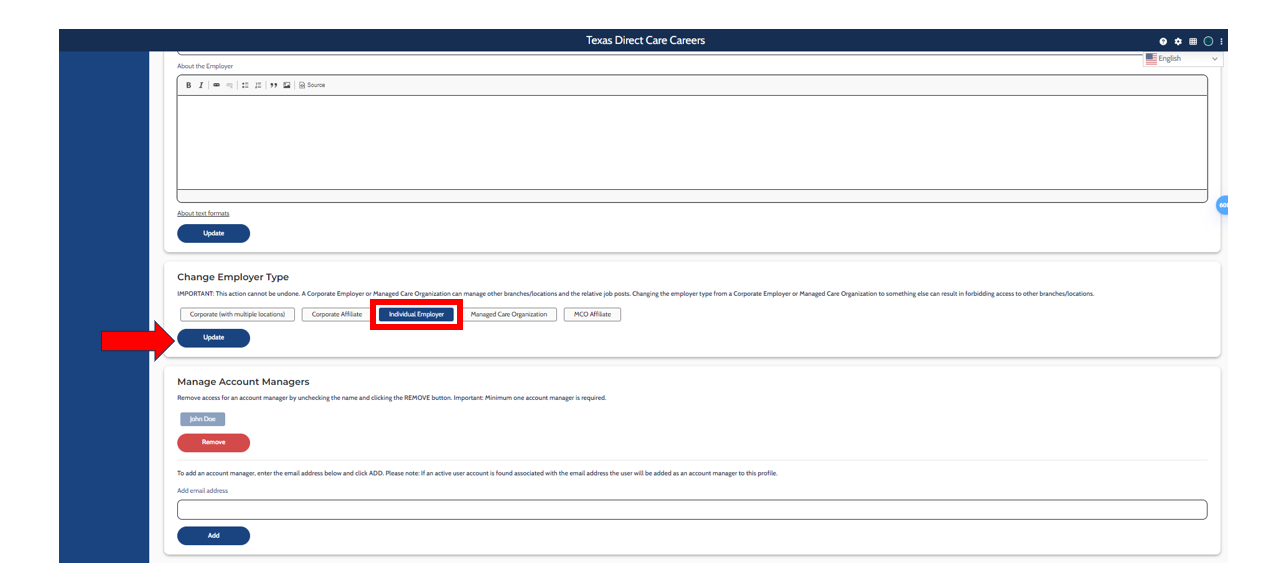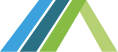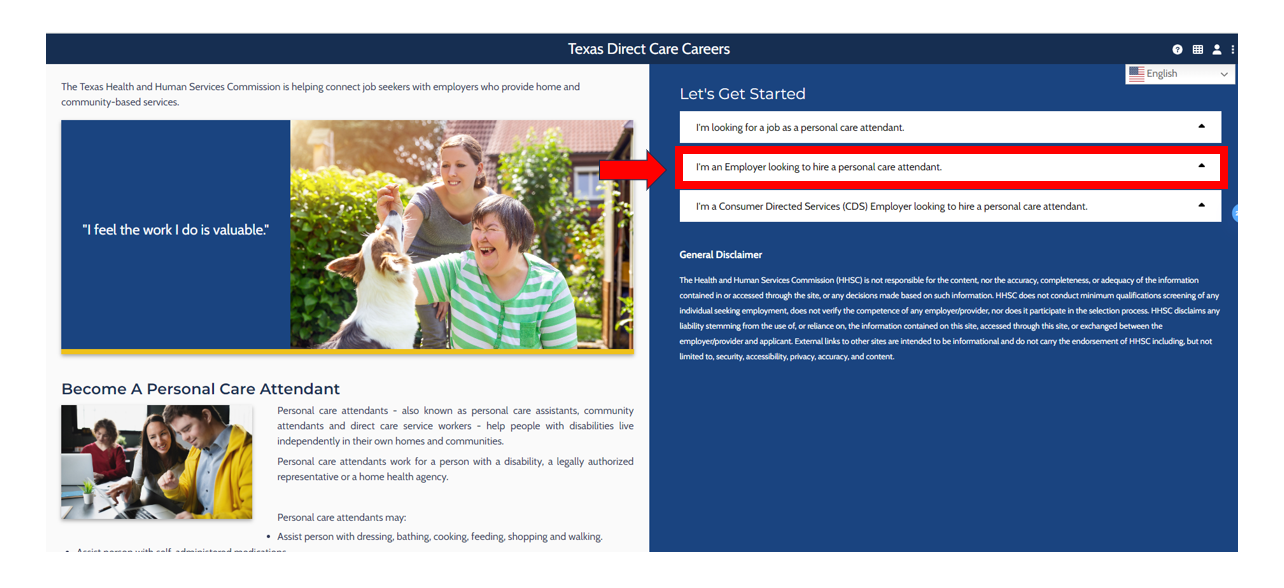Step 1: Navigate to the Homepage
Go to the homepage at www.directcarecareers.com and select your state.
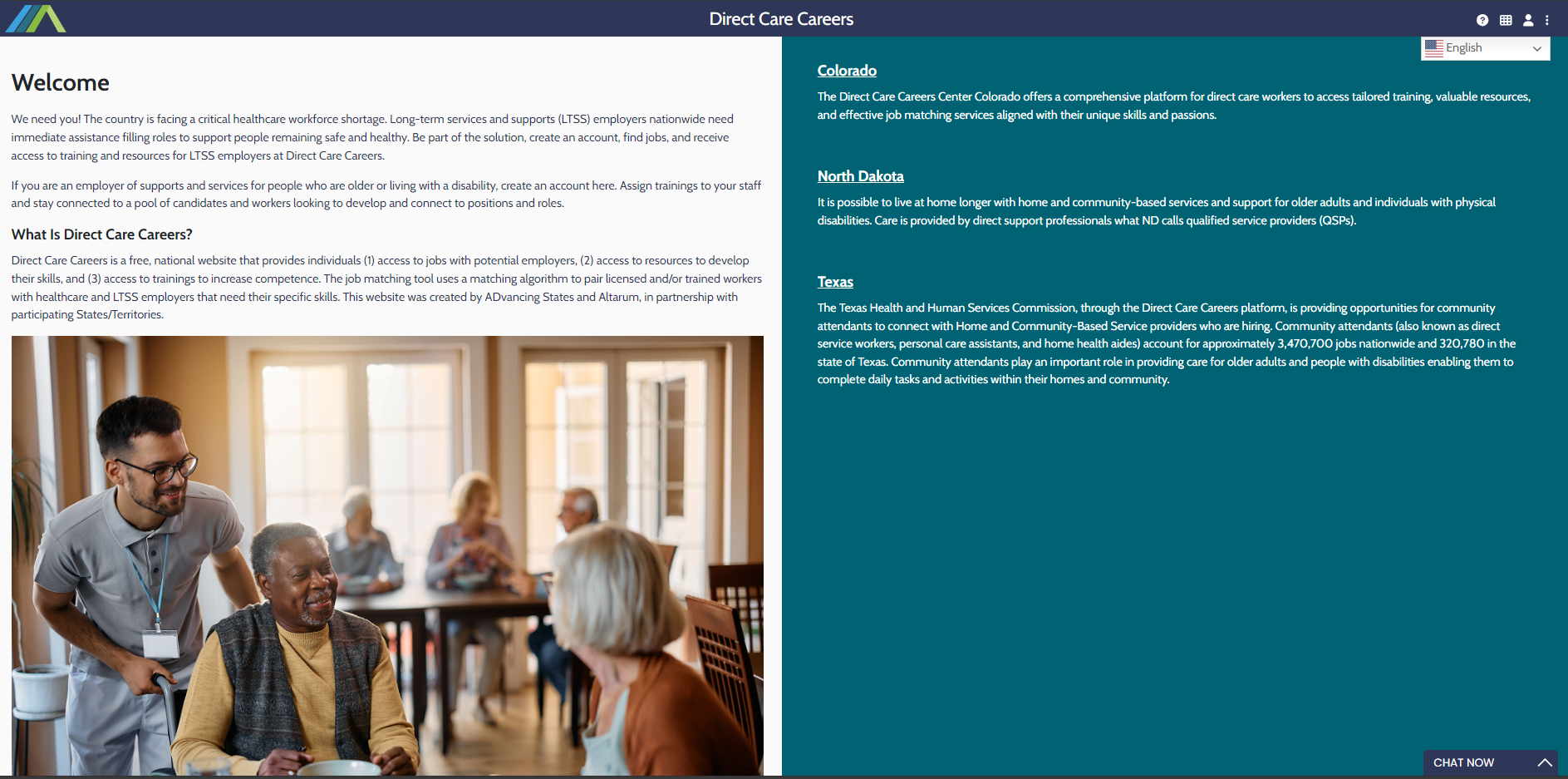
Step 2: Select the "I'm an Employer..." Link
In the Let’s Get Started section, click on the text, “I’m an Employer looking to hire a personal care attendant.” This will open the form.
Step 3: Fill out the form
Fill in the form (red box below). Required fields include your NPI number, Company Email Address, City, and Zip Code. Click on Verify.
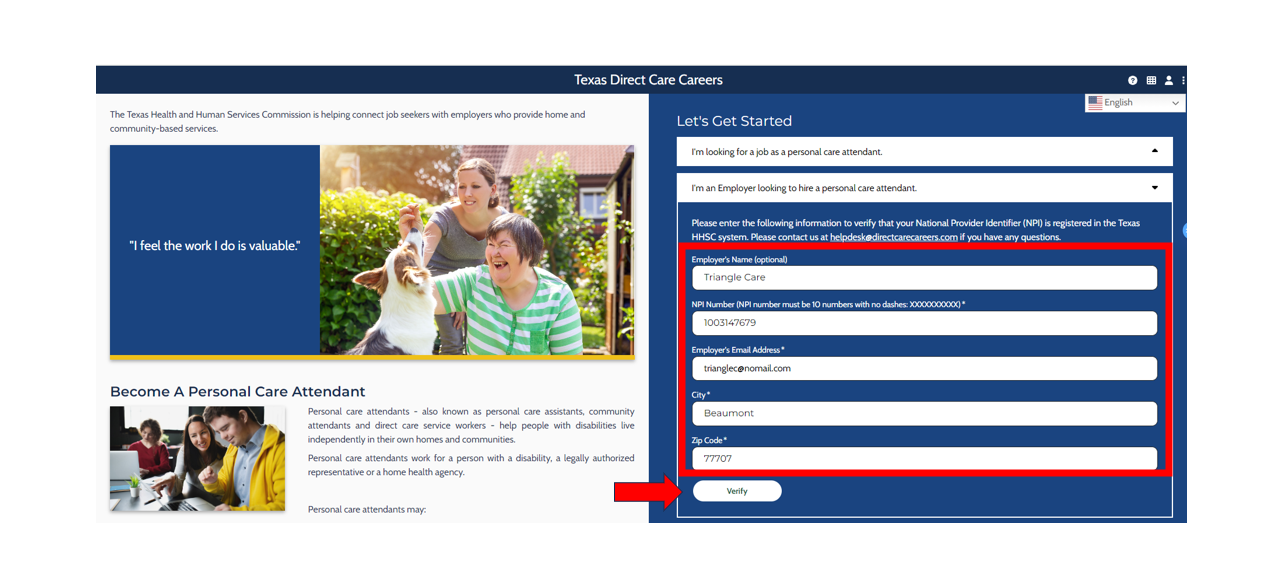
Step 4: Registration
- If the NPI number, Email Address, City, and Zip match up the state’s list, you should see the green message below. You can now continue to register for a profile.
- Fill in the form with your personal name and email account. Create a password.
- Check the box if you agree to the “Terms of Use.”
- Click on “Create New Account”
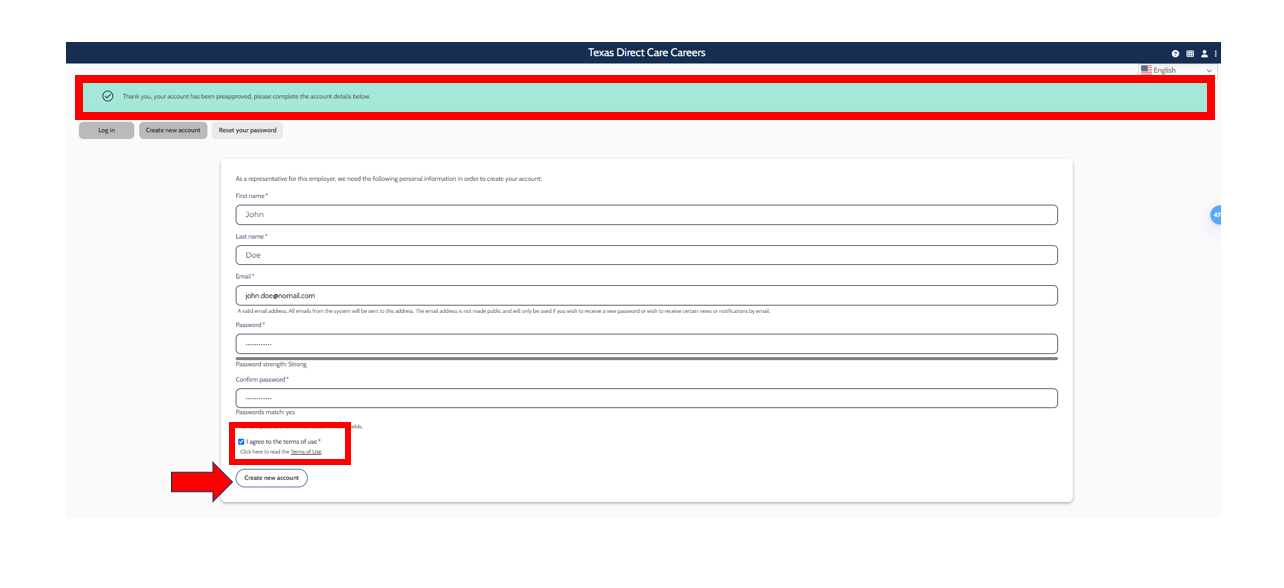
If you see the message below, you have successfully registered as a representative for your company.
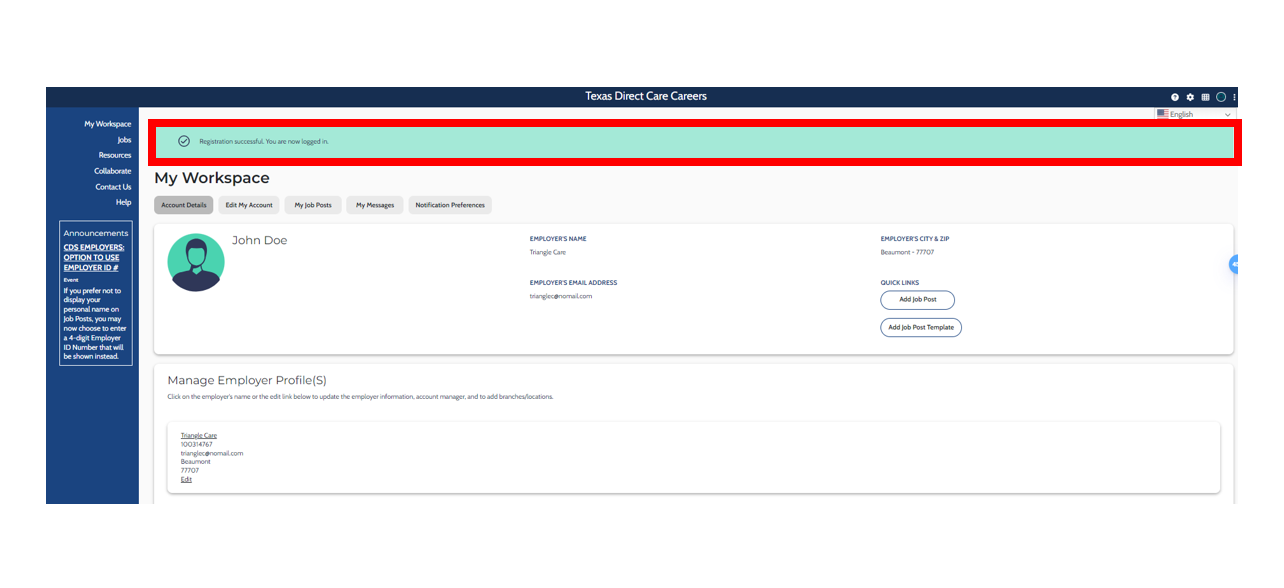
Step 5: Adding company details
Scroll down, under Employer Profile(s), click on the underlined company name.
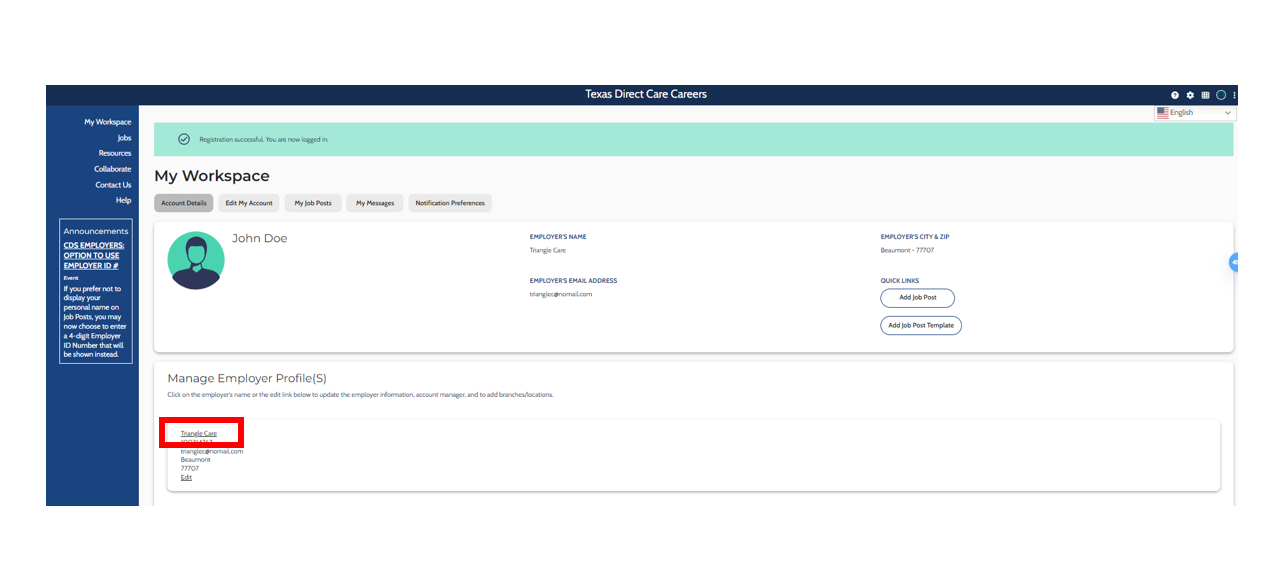
Now you can add details to your company profile (e.g., phone number, About the Employer, select the Type of Employer, and add Branch Locations if applicable). The Type of Employer was entered as a default type, so you must select the correct Type of Employer if it is incorrect (i.e. Individual Employer) and then click “Update”.